|
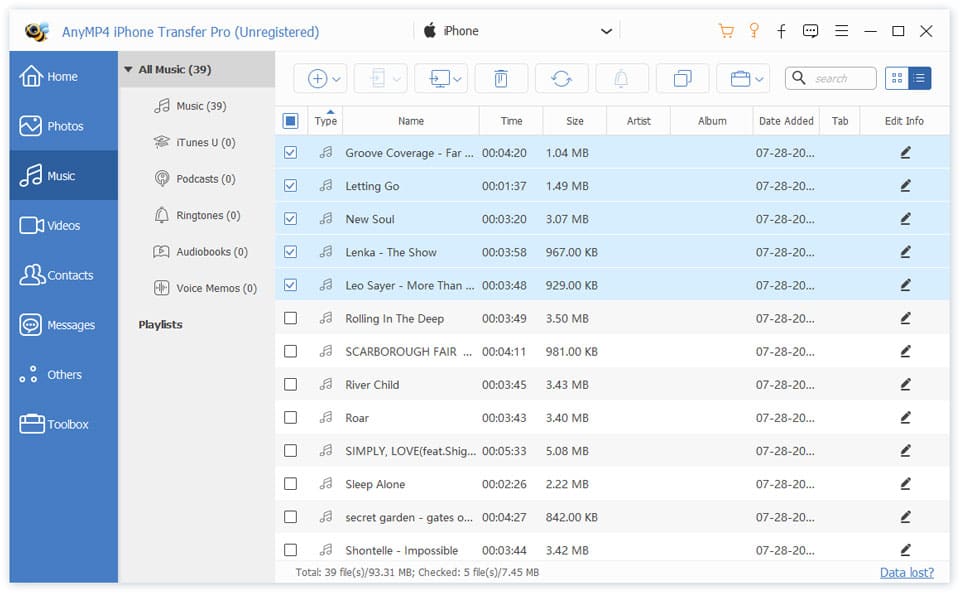
|
 AnyMP4 iPhone Transfer Pro
-
Version
9.1.32
AnyMP4 iPhone Transfer Pro
-
Version
9.1.32
AnyMP4 iPhone Transfer Pro is professional iPhone transfer software. It enables you to transfer contacts, photos, and videos with just several clicks. It could transfer contacts, photos and videos between computer and iPhone. In addition, you can transfer files from your smashed iPhone or old iPhone to new iPhone. It has the advantage of transferring files to iPhone without data loss compared with iTunes.
Key Features:
1. Transfer data between iPhone/iPad/iPod and PC.
AnyMP4 iPhone Transfer Pro can transfer data between iOS devices and computer such as music, movies, contacts, ePub, PDF, TV shows, music videos, podcasts, playlists, photo albums. You can back up your important file to your computer at your disposal. At the same time, you can import videos, images, music to iPhone, iPad or iPod.
2. Transfer files between iOS devices.
AnyMP4 iPhone Transfer Pro can transfer videos, songs, photos, eBooks, contacts, playlists, and albums between two iOS devices. For example, you can transfer iPhone contacts to new iPhone, transfer music from iPod to iPhone, or transfer iPad videos to iPhone. It can support the latest devices such as iPhone 12/12 Pro/12 Pro Max/12 mini/11/11 Pro/11 Pro Max/XS/XS Max/XR/X/8/8 Plus, iPad Pro/mini 5, iPod touch.
3. Backup iPhone contacts and messages on PC.
AnyMP4 iPhone Transfer Pro can help you to manage your contacts, you are allowed to add new contacts, edit the information, change photos, divide into groups, add new groups and export in various file formats. If you want to export iPhone messages to your PC for print or backup, it can export them as excel, text or HTML file.
4. Make ringtone and convert HEIC images easily.
With AnyMP4 iPhone Transfer, you can create your own ringtones. And you can generate a personalized ringtone. At the same time, it can convert HEIC images to JPEG/PNG format without quality loss.
|